在业务开发中,我们经常会遇到用户操作页面,当用户做了修改时,需要在离开页面时警示用户保存数据的问题:
React不像Vue那样有 router.beforeEach 这样的路由钩子。在 React 中我们可以通过如下方式实现:
1、使用 react-router-dom 提供的 Prompt 组件
import { Prompt } from 'react-router-dom';
<Prompt
when={hasModified}
message={location => '信息还没保存,确定离开吗?'}
/>在React跳转路由的时候,Prompt就会触发,当 hasModified 为 true 时就会弹窗提示用户是否确认离开,提示的内容就是 message 中的内容
2、我们还可用 histroy 的 block 函数拦截路由离开。
const unBlock = props.history.block(() => {
if (hasModified) {
return '信息还没保存,确定离开吗?';
}
return unBlock();
});
上面的两种方式都是基于 React 应用程序实现的,这两种方法没法阻止浏览器的刷新和关闭,这个时候我们需要用到 window 对象上的 beforeunload 事件来拦截刷新和关闭窗口的事件
class 组件中的使用
class Test extends React.Component {
componentDidMount() {
this.init();
window.addEventListener('beforeunload', this.beforeunload);
}
componentWillUnmount = () => {
window.removeEventListener('beforeunload', this.beforeunload);
};
beforeunload = (ev: any) => {
if (ev) {
ev.returnValue = '';
}
};
render() {
return <div>...</div>
}
}函数 hooks 组件中的使用
export default function(props: any) {
beforeunload = (ev: any) => {
if (ev) {
ev.returnValue = '';
}
};
useEffect(() => {
window.addEventListener('beforeunload', beforeunload);
return () => {
window.removeEventListener('beforeunload', beforeunload);
}
});
return <div>...</div>
}或者使用使用三方 hook函数 处理,代码如下
import { useBeforeunload } from 'react-beforeunload';
useBeforeunload(() => {
return hasModified ? '' : false;
});
!





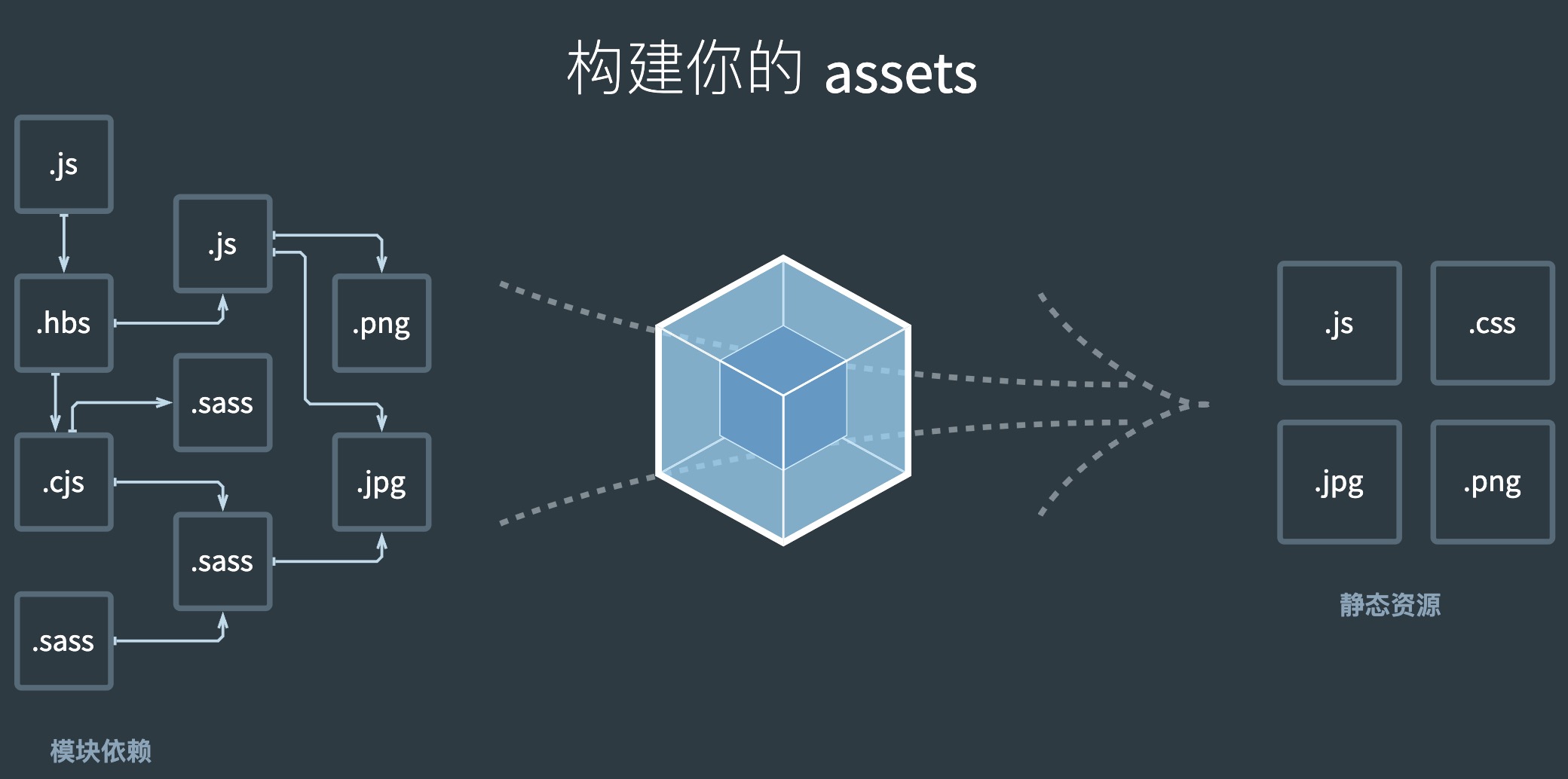
评论 (0)